How I use ChatGPT as my personal carsharing agent 🚀
The idea: Employ a customized GPT to handle genuinely useful tasks for me.
The goal: Imagine booking a car for tomorrow morning without lifting a finger, all while keeping my eyes on the TV and enjoying a football game on the sofa.
The actual use case: Typically, I book the same few cars, always opting for those nearest to my home. There’s a routine: if the closest carsharing spot (about 100 meters away) is out, I check the next one (200 meters away), and so on. The quest continues until I find a vehicle within a reasonable walking distance. Usually, it’s just for a short stint—maybe an hour or two.
The annoyance: It’s a repetitive drill. I power up the laptop, navigate to the carsharing site, input the date and time, hunt for the usual car (cheapest and closest, obviously), and book it—only to then go back to whatever I was doing before. 📺
The context: In Freiburg, Germany, I have access to two carsharing providers, each utilizing an (unofficial) API through their web and mobile apps.
Steps to Accomplish This Feat:
- Inspect the API: Understand how authentication works and scrutinize the specific requests needed to find and book cars for selected dates and times.
- Craft an API Wrapper: Simplify interaction with the API by building a wrapper for debugging and easier request management. This limits how much the GPT needs to know, reducing potential errors.
- Configure the Custom GPT: Equip it with precise instructions and integrate several endpoints using the OpenAPI YAML specification.
- Run the API Wrapper as a Daemon: Host it on a publicly available web server to keep it accessible and operational.
- Make Booking a Joy: Simplify and streamline the process. 🚗
Ready to get started? Grab the code and dive in with me:
github.com/MaxAIPlayground/gpt-carsharing-agent
Step 1: Inspect the Third-Party API
Base URL for all API Calls:
https://de1.cantamen.de/casirest/v3/
Authentication
First up, let’s figure out the authentication scheme. All requests to this API need an X-API-Key in the header:
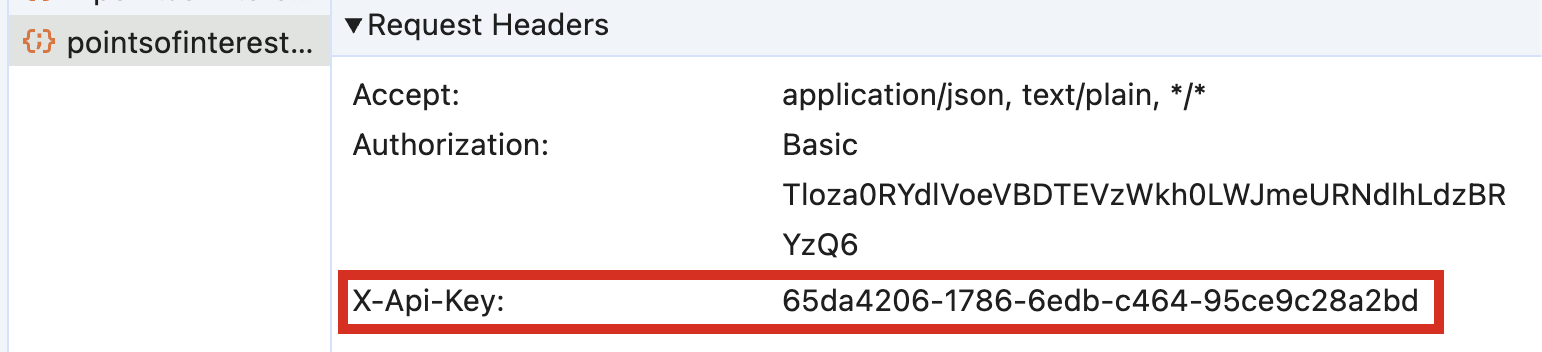
A bit of detective work revealed that this key is actually revealed in the JavaScript app payload:
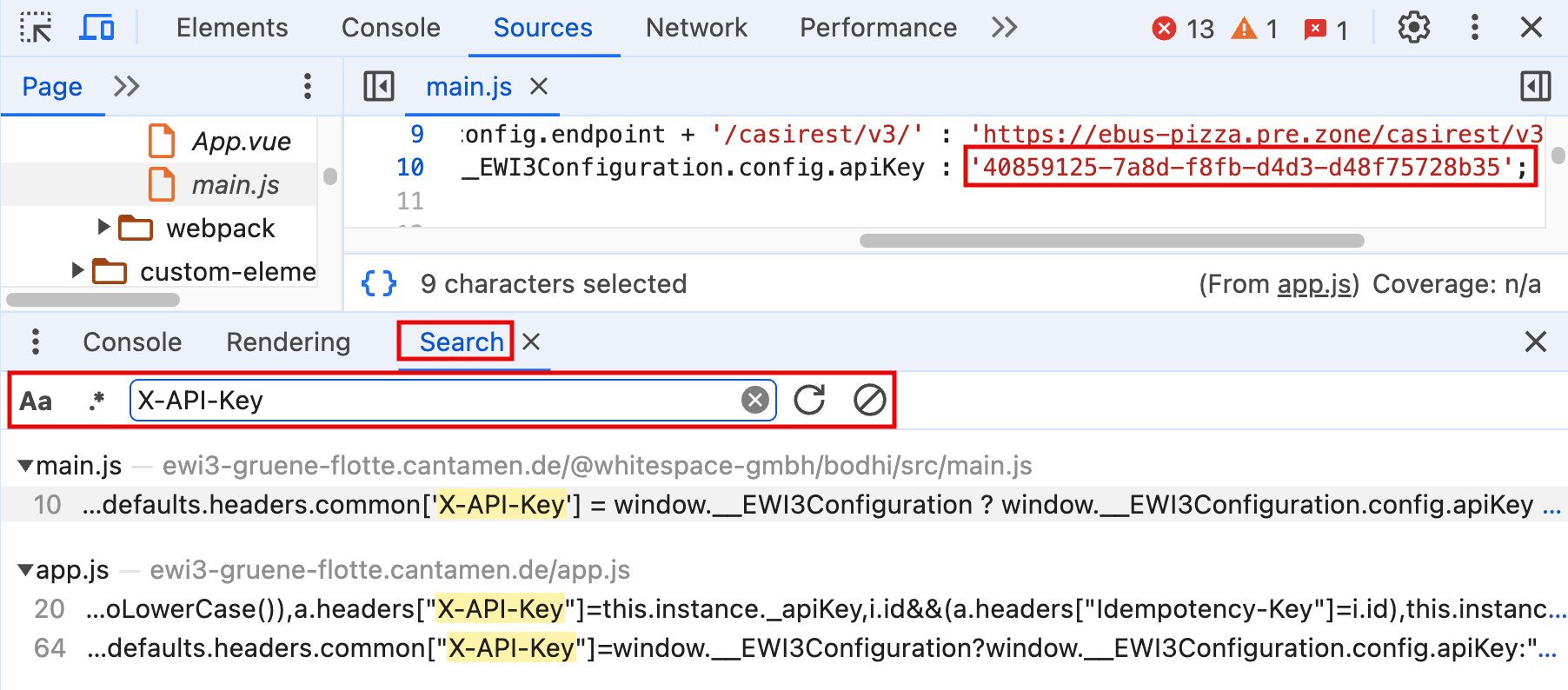
This key can change, but for now, I’ll just manually update it when needed. Ideally, we could automate the extraction of this X-API-Key, but for this walkthrough, I’m going to hardcode it into our API wrapper (details below).
Quick note: You might have noticed different keys in my screenshots — they were taken days apart, so no mix-up there! 😉
Alright, moving onto actual authentication. The app sends a POST request to the tokens endpoint, using expand=customerId as a query parameter. Here’s how the payload looks, using my email and password, along with a provId—for our example, that’s the “Grüne Flotte” Carsharing provider:
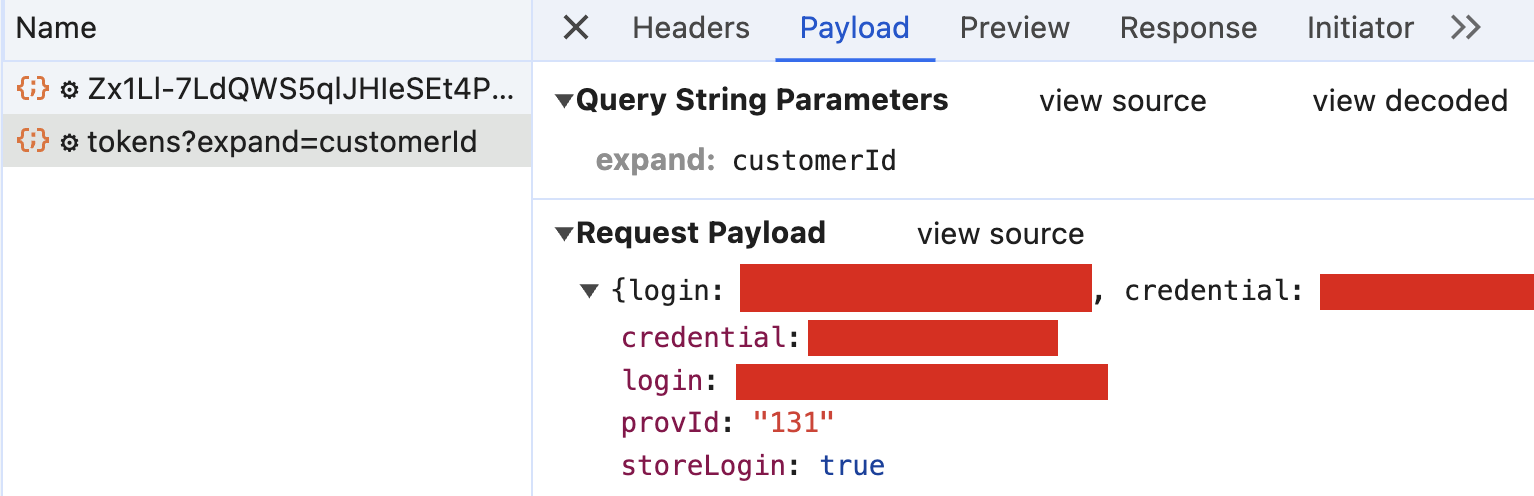
If successful, the response includes a unique token and our personal customerId (which, by the way, is different from the user-facing customer number). Here’s what we get back:
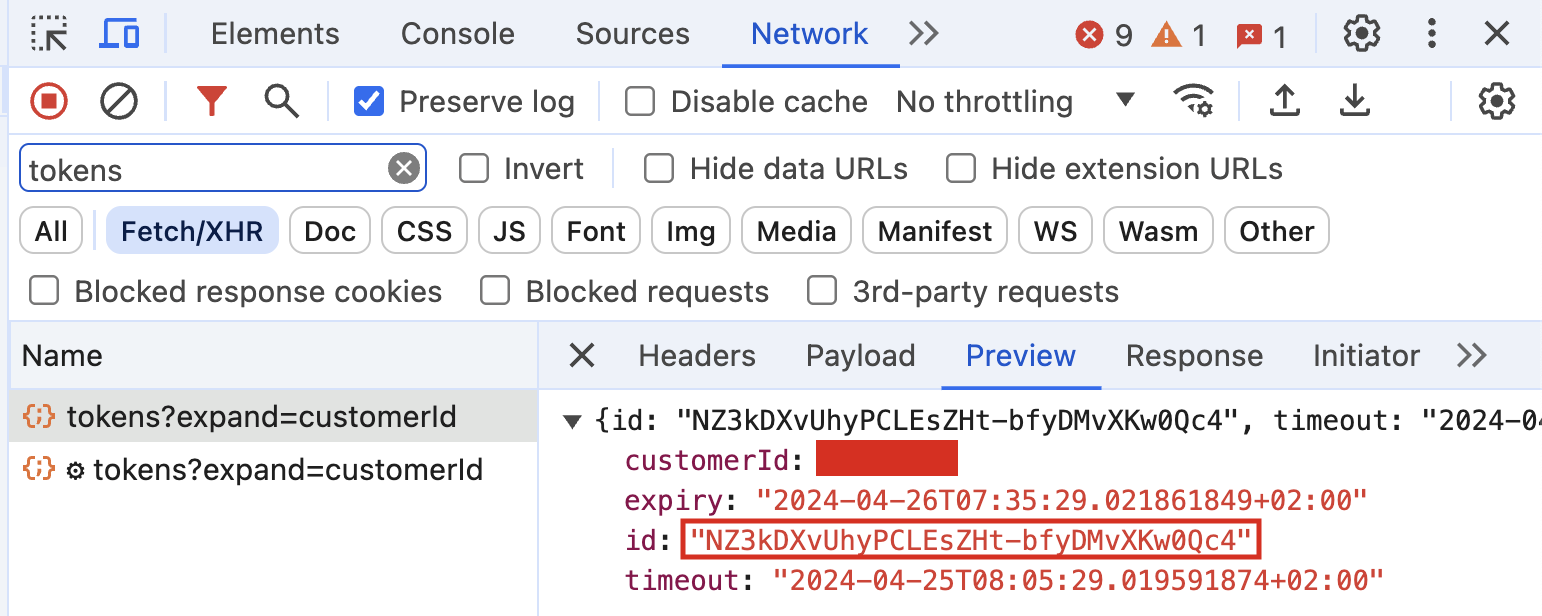
The timeout timestamp appears to be a mechanism to discard the token on the backend if it isn’t used soon after being issued.
Through some experimentation, I discovered we must use a Basic Header authorization with the token as the username and the customerId as the password.
In POSTMAN, it looks like this:
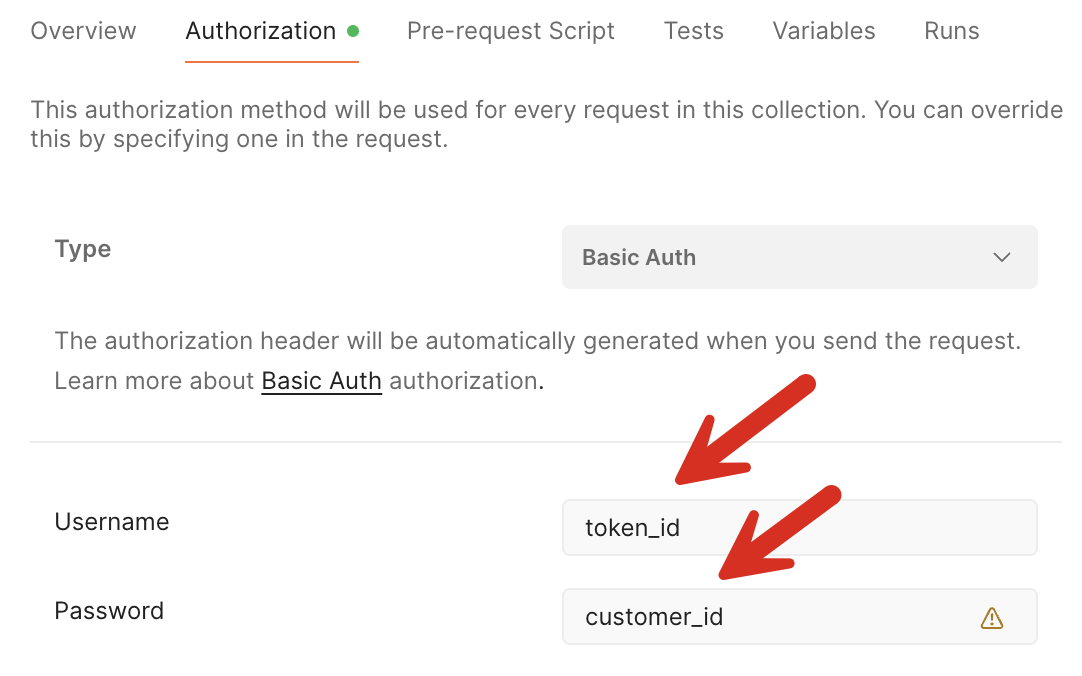
This authorization header is then used for all subsequent API requests.
To generate the authorization header, we simply Base64 encode the username:password and prepend Basic to it:
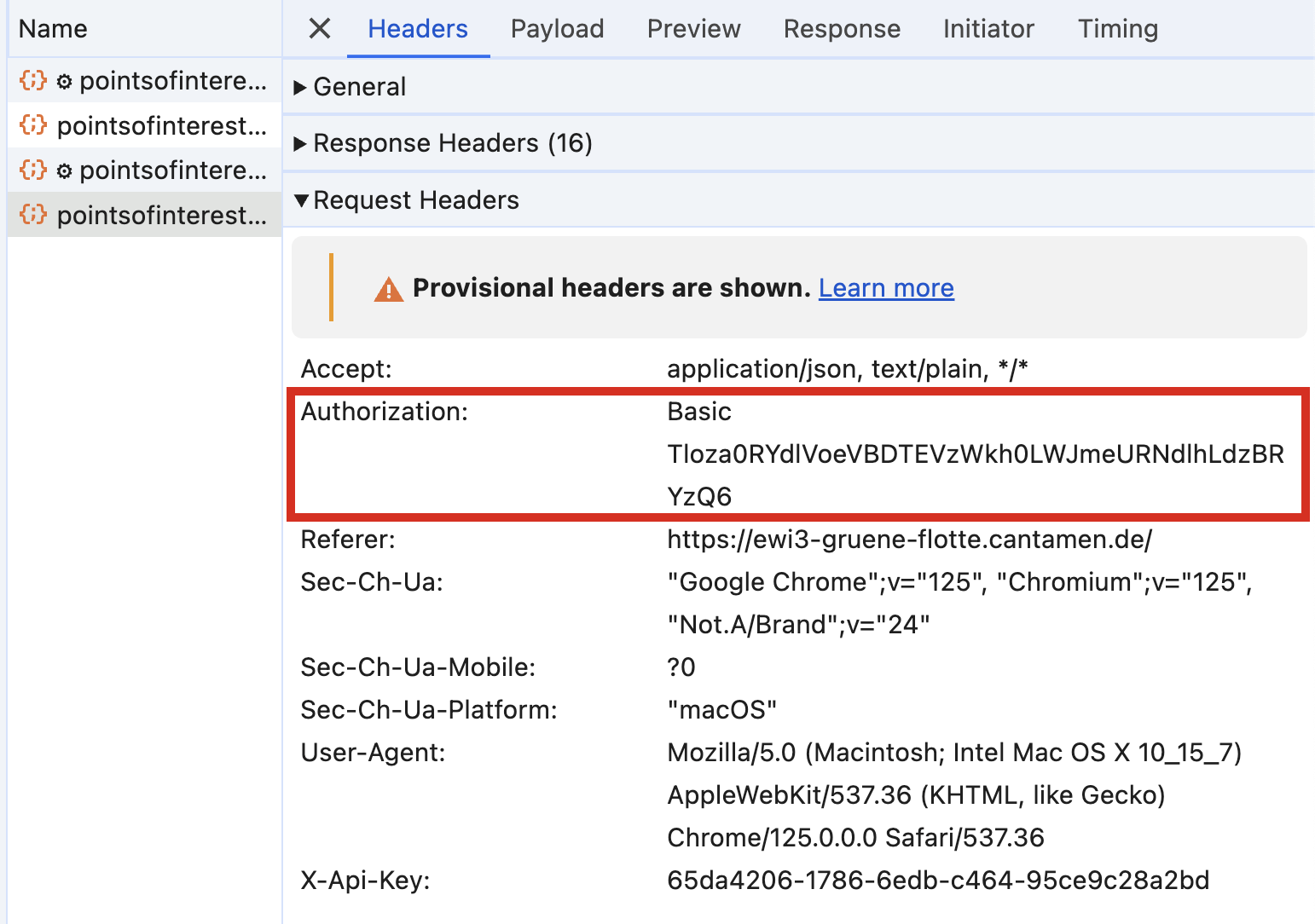
Another side note: We can’t use Open Authorization 2.0 (OAuth2) since there’s no official support for it in the third-party API. However, crafting our own OAuth wrapper could be a workaround, enabling anyone using our GPT to leverage these capabilities. If you’re interested in this feature, just ping me and I’ll consider creating a tutorial just on that.
Now that we’re authorized, let’s delve into how to utilize the API effectively.
Retrieve a List of All Available Cars Within a Certain Range
Initially, we hit the pointsofinterest endpoint, which fetches a list of all available cars.
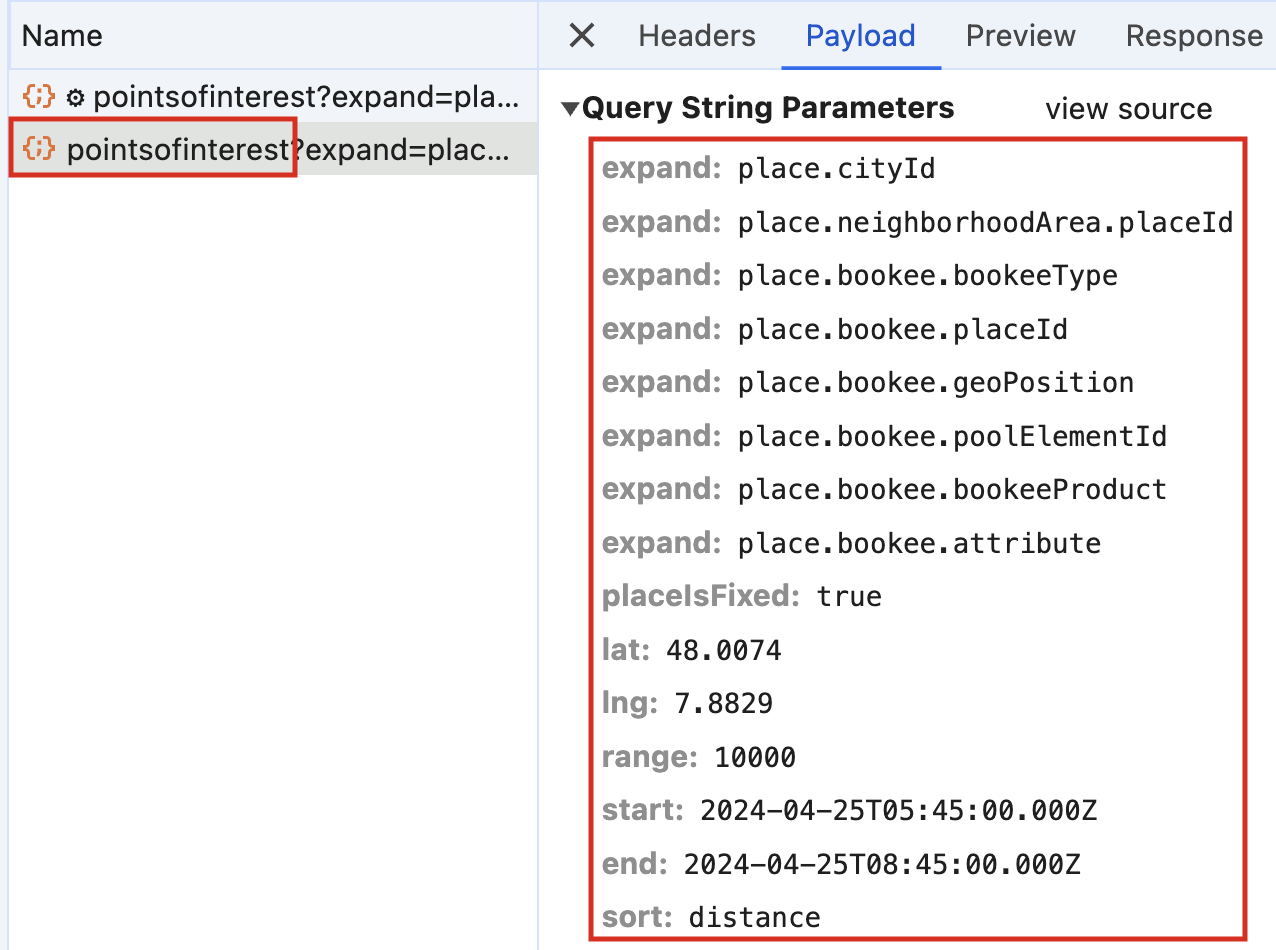
Here’s what the API responds with — a comprehensive list of carsharing spots and the cars (referred to as bookees) available at each location.
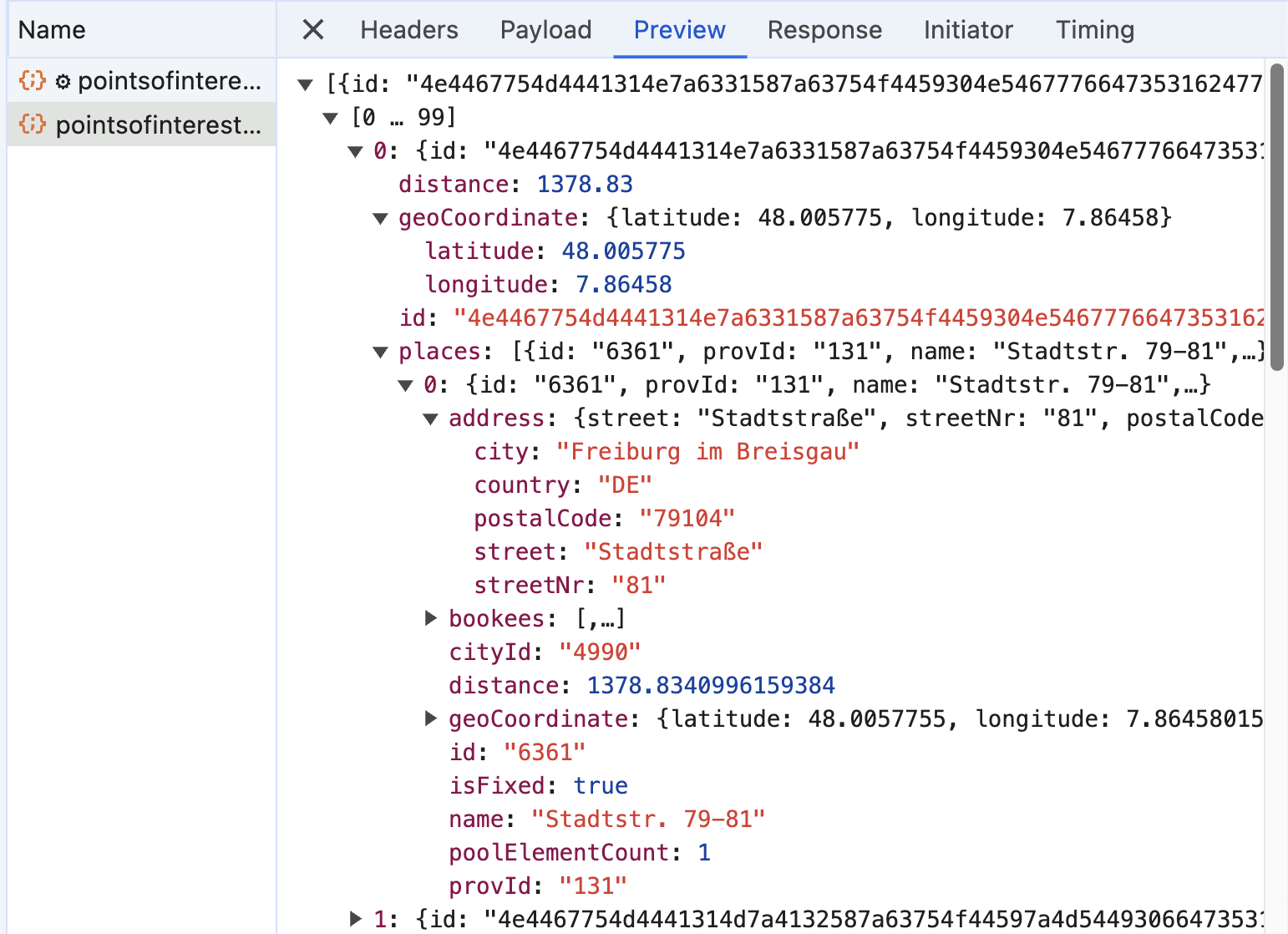
Take a look at what a single bookee entry looks like. I’ve marked the crucial details: id, licenseNumber, and bookeeType.
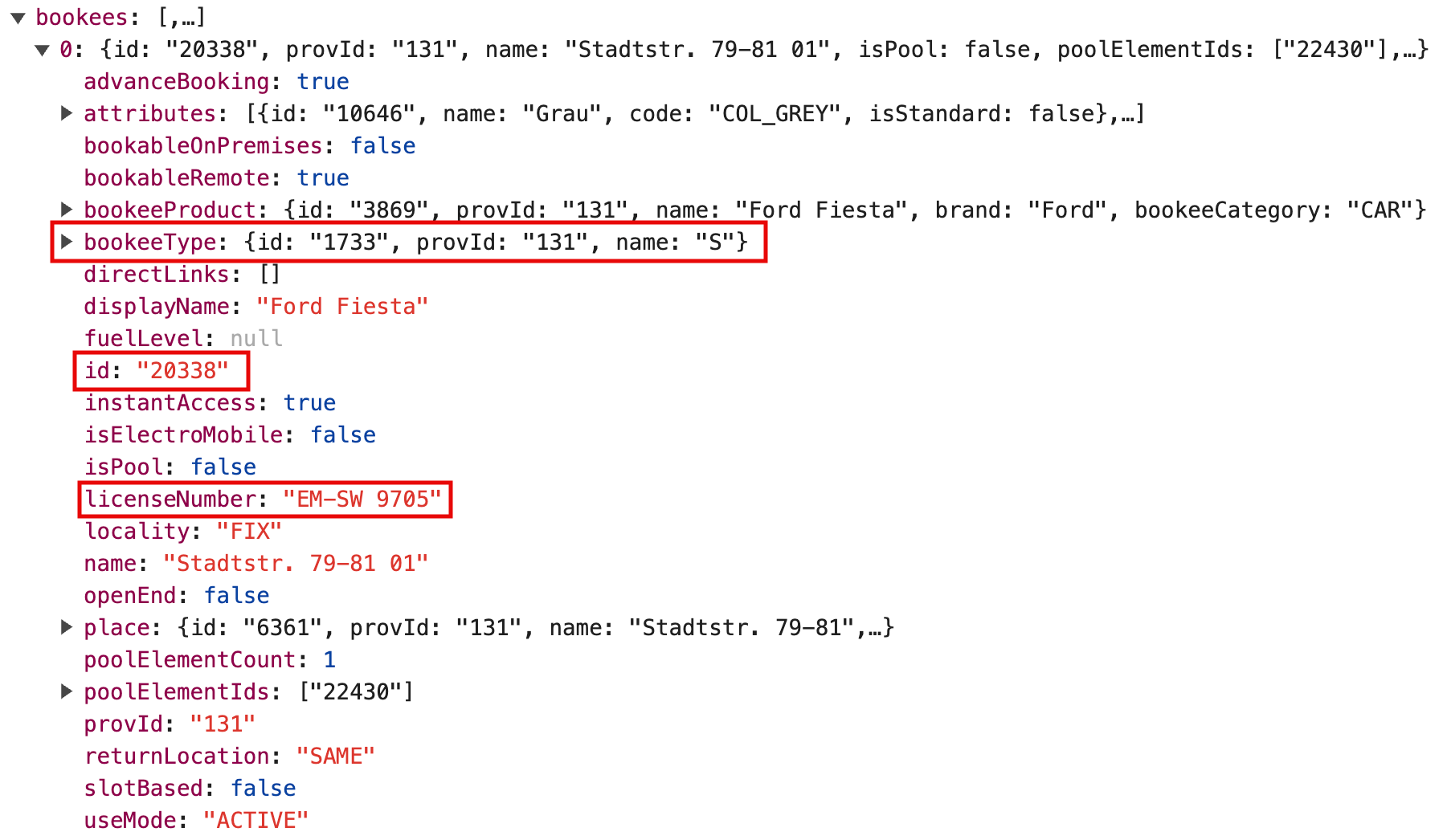
We’ll keep the bookee ID in mind — it’s key for later when we actually reserve a car.
With the roster of locations and vehicles in hand, our next move is to check for availability based on a specific date and time.
Request Availabilities for a Given Date and Time
This is handled through the bookingproposals endpoint, tailored for this purpose.
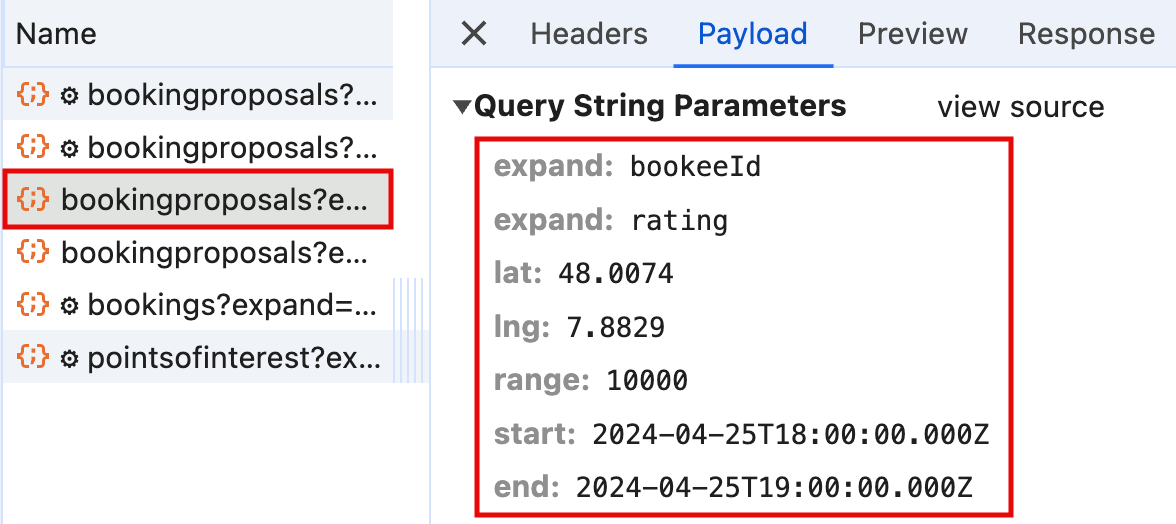
The app calculates the lat and lng coordinates by taking an address input in the location search bar:
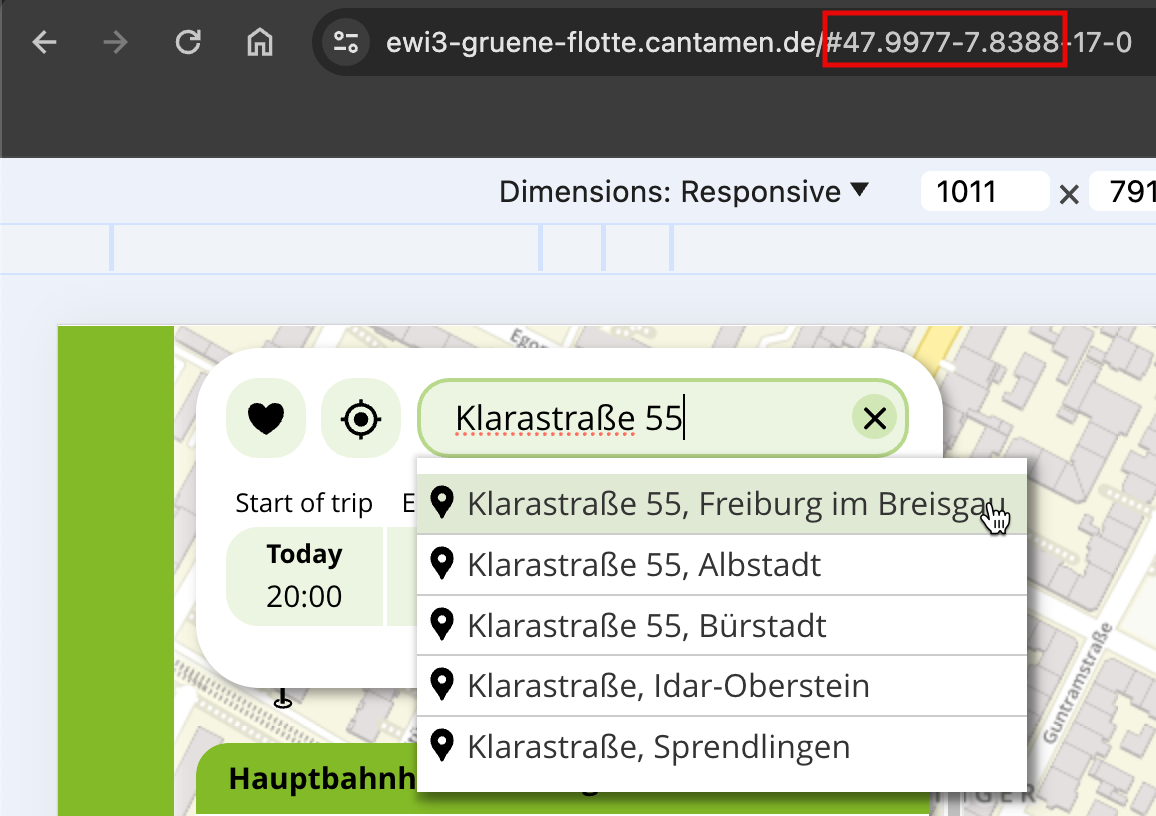
These coordinates then anchor the URL, guiding most requests to scout for nearby cars. It’s smart because the response from our earlier call to the pointsofinterest endpoint uses these exact coordinates to determine the distance to the nearest available carsharing locations.
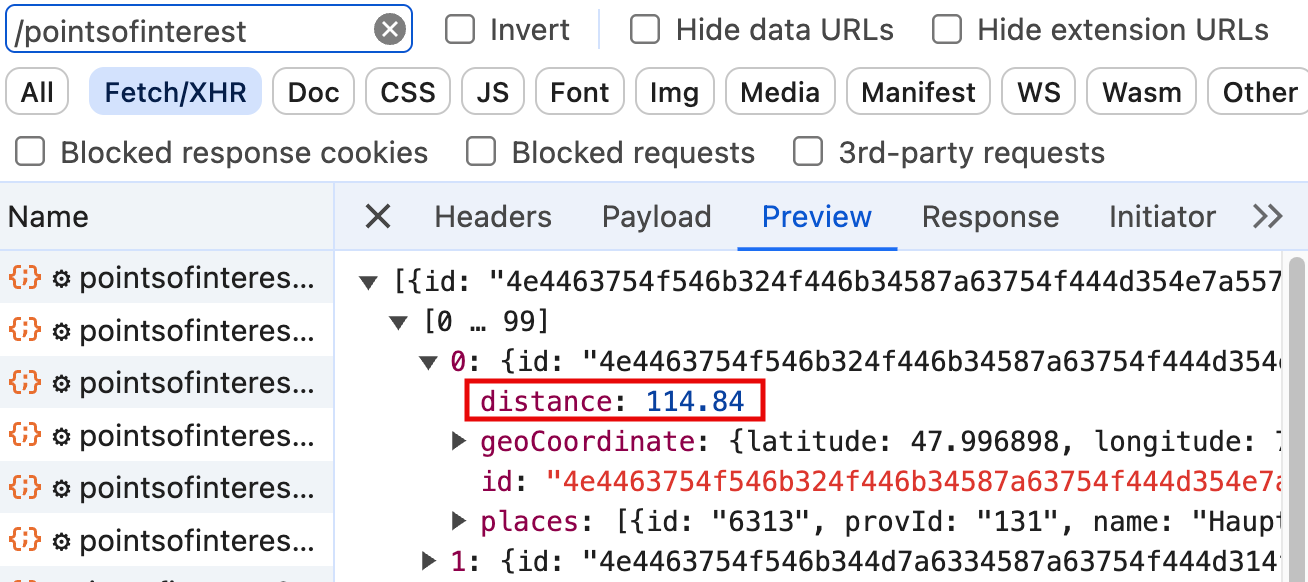
Armed with a list of cars sorted by proximity, let’s dive into how the app locks in a reservation for a particular car on a chosen date and time.
Retrieve a Reservation ID
After pinpointing our desired car within a 10,000-meter radius using the “bookeeId” and setting the time and date, we send a POST request to the prelimbookings endpoint. This crucial step fetches us a “reservation ID,” a key piece needed for the next phase.
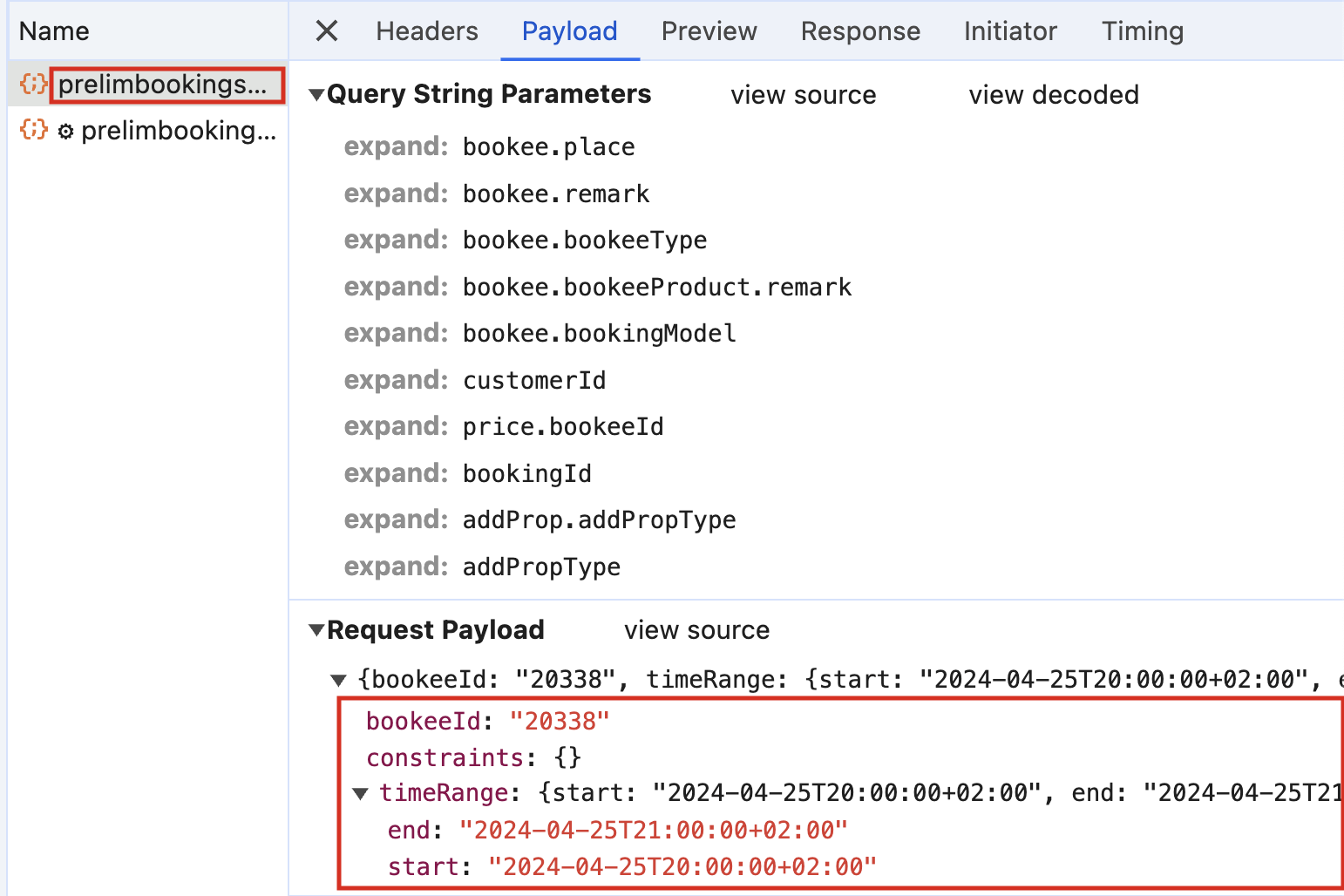
The response contains the ID we’re looking for:
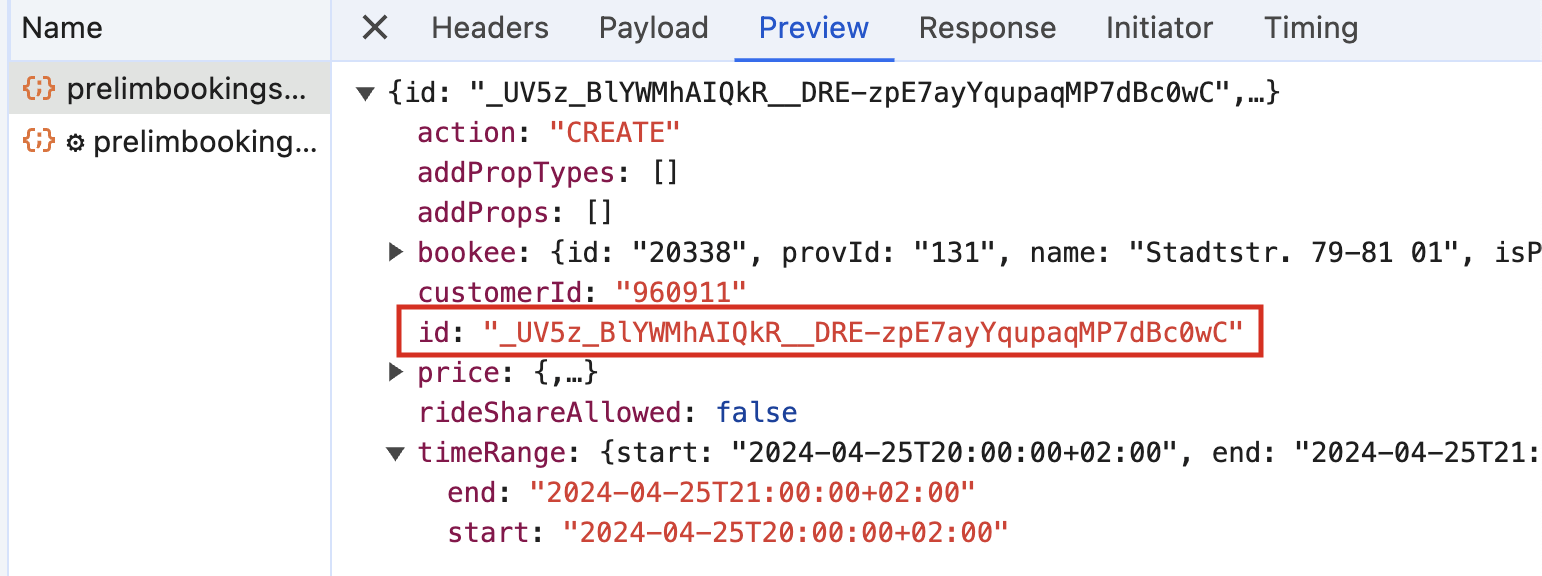
Book the Car via the Reservation ID
With the reservation ID in hand, we make another POST request — this time to prelimbookings/${reservationId}/confirm. This action solidifies our booking and provides a booking ID, which could be useful for any necessary cancellations later on.
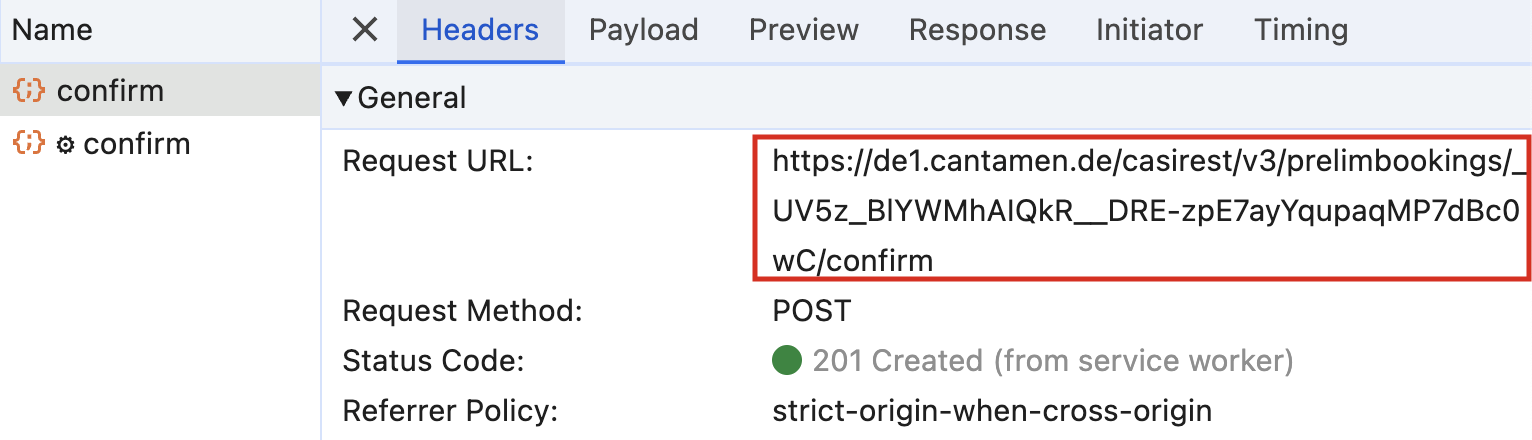
The response confirms our successful booking with the booking ID:
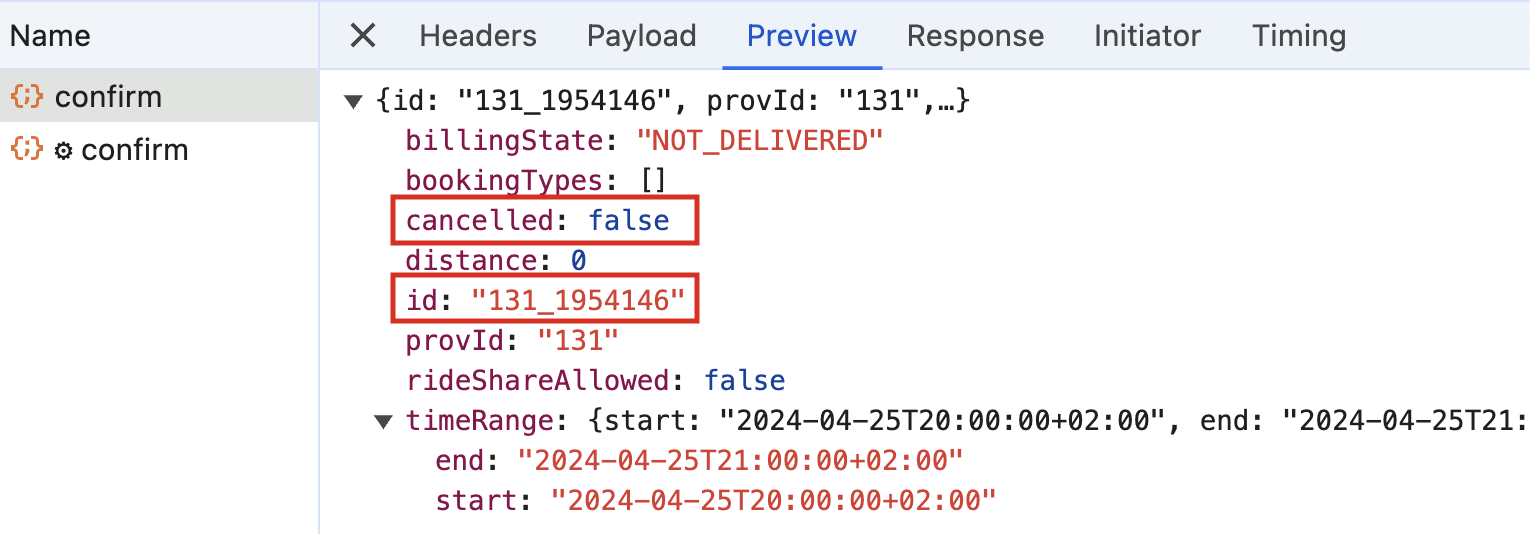
Having navigated through the necessary API calls, we’re now set to construct a straightforward wrapper to simplify these interactions for our GPT.
Step 2: Create the Node.js API Wrapper
We’ll spin up a simple express server to serve as the gateway for our custom GPT actions. ChatGPT will hit these endpoints, and our job is to relay these requests to the third-party API. In some cases, we’ll also refine the response based on specific logic — better we handle this part to ensure precision and avoid any less-than-ideal outcomes from ChatGPT.
For instance, our GPT should deliver a list of 5 cars that meet these criteria:
- Proximity to our home address
- Cost-effectiveness for bookings exceeding 3 hours, where a longer walk to a slightly farther car could mean saving a few euros
Bonus: The GPT will also weigh the proximity of the car against its hourly cost. Here are the hourly rates for different car sizes:
- XS = €1,60/hr
- S = €2,10/hr
- M = €2,70/hr
- L = €3,40/hr
- XL = €4,00/hr
For example, if a Type S car is within 200 meters, we’ll book it — even if a smaller, cheaper Type XS is a bit further out. This selective preference ensures we strike the right balance between cost and convenience.
Here’s how we set up this decision-making process (cheers, ChatGPT! 😆):
// Define priority map and cutoff distances
const priorityMap = { 'XS': 1, 'S': 2, 'M': 3, 'M (Elektro)': 3, 'L': 4, 'XL': 5 };
const distanceForConvenienceCutOff = 200;
// Adjust selection based on booking duration
if (bookingDurationHours < 3) {
// Prefer nearest cars if the booking is for less than 3 hours, with special consideration for 'S' within 200m
cars.sort((a, b) => {
const typeA = priorityMap[a.bookeeType.name];
const typeB = priorityMap[b.bookeeType.name];
const distDiff = a.distance - b.distance;
// Check for 'XS' vs 'S' special condition
if ((typeA === 1 && typeB === 2) || (typeA === 2 && typeB === 1)) {
// Prefer 'S' within 200m over 'XS' beyond 200m
if (typeA === 2 && a.distance <= distanceForConvenienceCutOff && b.distance > distanceForConvenienceCutOff) return -1;
// Prefer 'S' within 200m over 'XS' beyond 200m
if (typeB === 2 && b.distance <= distanceForConvenienceCutOff && a.distance > distanceForConvenienceCutOff) return 1;
}
// Prioritize 'XS' cars explicitly when they compete with any other type
if (typeA === 1 || typeB === 1) {
if (typeA === 1 && typeB !== 1) return -1; // Always prioritize 'XS' over others unless above condition met
if (typeB === 1 && typeA !== 1) return 1; // Always prioritize 'XS' over others unless above condition met
}
// Compare types if both are 'XS' or 'S'
if (typeA <= 2 && typeB <= 2) {
return distDiff; // Prefer closer car if both are 'XS' or 'S'
}
// General case: sort by type then by distance
if (typeA !== typeB) return typeA - typeB;
return distDiff;
});
} else {
// For longer bookings, prioritize cost over proximity
cars.sort((a, b) => {
const typeA = priorityMap[a.bookeeType.name];
const typeB = priorityMap[b.bookeeType.name];
return typeA - typeB;
});
}
Here you can see all the endpoints that we’ll expose to our GPT: gpt-serve.js
Step 3: Create the Custom GPT
Besides the name and description, we’ll want to enable the Web Browsing and Code Interpreter plugins.
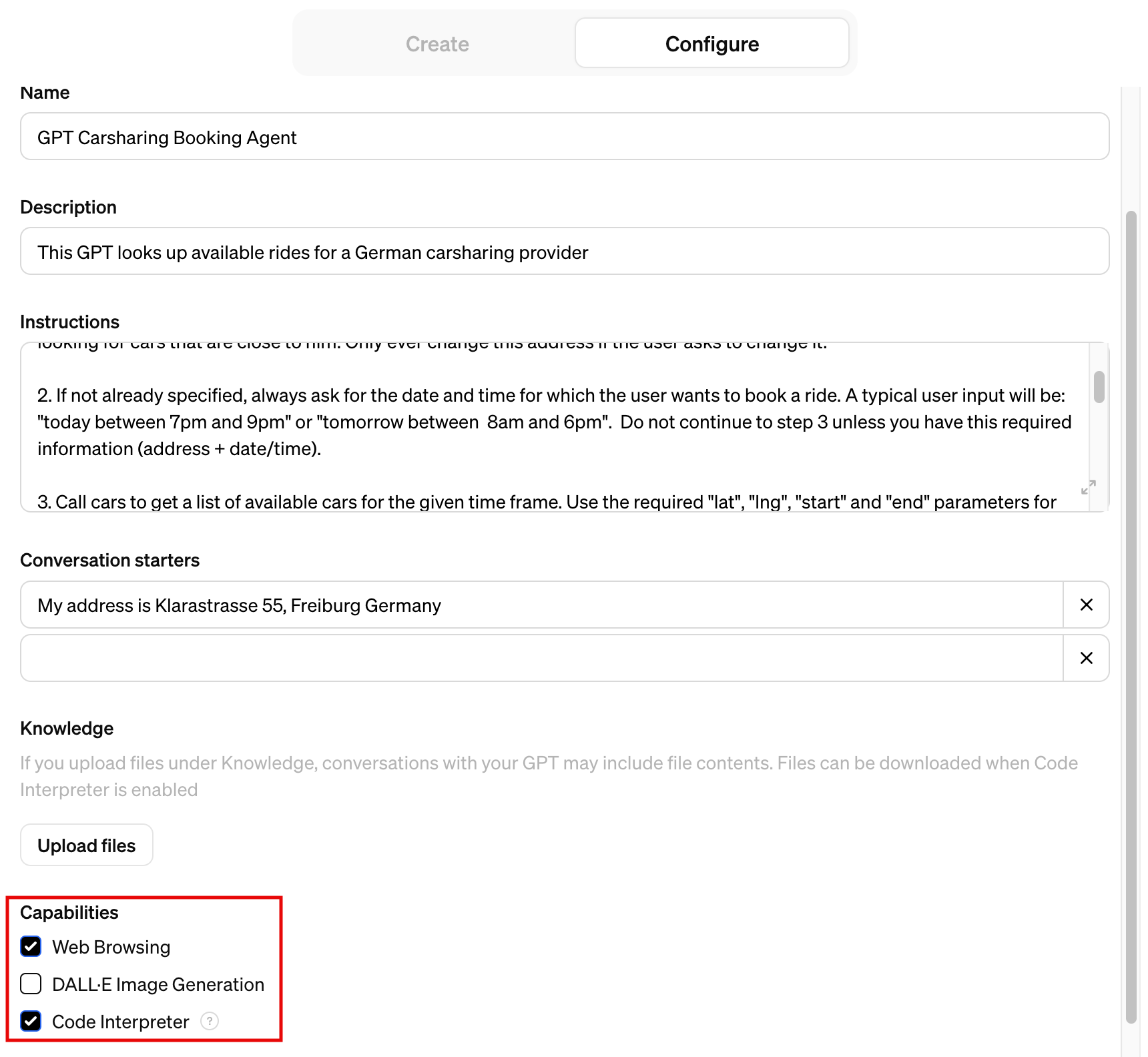 Since we’re using this GPT for our own private purposes, we can make use of a conversation starter that contains our home address. If needed, we could extend this with different addresses for various use cases.
Since we’re using this GPT for our own private purposes, we can make use of a conversation starter that contains our home address. If needed, we could extend this with different addresses for various use cases.
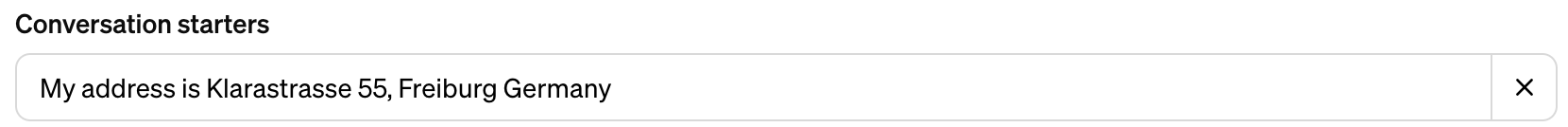
Now, let’s have a closer look at our instructions:
You are a GPT that enables a user to easily find nearby rides from a carsharing provider in a certain area of Germany. Your only job is to look up available rides, reserve them and finally, book a specific ride. A user can also list currently booked rides. If a user asks a question that has nothing to do with booking or cancelling a ride, don't even try to come up with an answer. Just politely ask the user whether he wants to look up a ride for a certain time.
You will follow these steps, in order:
1. Ask the user to state a "base" address which is used as a lookup for available nearby rides. This can be either a physical address or lat/long coordinates. Remember this address once given by the user. It serves as his base address from which he's looking for cars that are close to him. Only ever change this address if the user asks to change it.
2. If not already specified, always ask for the date and time for which the user wants to book a ride. A typical user input will be: "today between 7pm and 9pm" or "tomorrow between 8am and 6pm". Do not continue to step 3 unless you have this required information (address + date/time). Always assume the actual current day if the user refers to "today". Look it up if necessary! If a user states only the day and month and no year, always assume the current year (2024).
3. Call cars to get a list of available cars for the given time frame. Use the required "lat", "lng", "start" and "end" parameters for this request.
4. If the user wants to make a reservation, call reservation to create a reservation. Use the required "start", "end" and "bookeeId" parameters for this request.
5. IF USER CONFIRMS: Call book to finalize the booking.
When passing "start" and "end" parameters to actions, make sure the format is UTC. However the time range the user gives is always the timezone Europe/Berlin.
When a user cancels a booking, first get a cancellation id via the cancel action. With this returned cancellation id, ask the user for confirmation of the cancellation. Upon confirmation of the user, call cancel-confirm. This will completely cancel the booking.
If you ask a question of the user, never answer it yourself. You may suggest answers, but you must have the user confirm.
Example conversation:
ChatGPT: Which address should I use as a base?
User: Klarastr. 55, 79106 Freiburg, Germany
ChatGPT: For which time do you want me to find nearby cars?
User: today between 7 and 9pm
ChatGPT: Here are the closest cars I found:
1) Hauptbahnhof/Wentzingerstr. (name), Toyota Aygo X (displayName), EM-SW 1710 (licenseNumber), "XS" (bookeeType.name), 231m Entfernung (distance)
2) Hauptbahnhof/Wentzingerstr. (name), Ford Fiesta (displayName), EM-SW 4020 (licenseNumber), "S" (bookeeType.name), 231m Entfernung (distance)
3) Wannerstr. 4 (name), MG 5 (displayName), EM-SW 4079 (licenseNumber), "M (Elektro)" (bookeeType.name), 385m Entfernung (distance)
4) ...
5) ...
User: Make a reservation for option 1)
ChatGPT: I made a reservation for Hauptbahnhof/Wentzingerstr. (name), Toyota Aygo X (displayName), EM-SW 1710 (licenseNumber), "XS" (bookeeType.name) for today between 22 and 23pm. Do you want me to proceed with the booking?
User: Yes
ChatGPT: OK, the booking is complete for today, 22pm - 23pm. Details: Hauptbahnhof/Wentzingerstr. (name), Toyota Aygo X (displayName), EM-SW 1710 (licenseNumber), "XS" (bookeeType.name)
User: no reply expected
I make it clear to the GPT that it should always assume the current date when we mention “today”. This is important because I once had a mix-up where the GPT defaulted to 2023, leaving me puzzled about the unavailability of cars. 😅
Here’s how I make sure the GPT is on the right track:
openapi: 3.0.0
info:
title: Carsharing API Authentication
version: 1.0.0
servers:
- url: <YOUR_API_HOST>
paths:
/gpt-carsharing-agent/auth:
get:
summary: Retreive the customerId and unique authentication id
description: Authenticates the user in case we get unauthorized responses from our carsharing endpoints
operationId: Basic Authentication
responses:
"200":
description: Token created or retrieved successfully.
content:
application/json:
schema:
type: object
properties:
token:
type: string
description: The access token generated or retrieved.
id:
type: string
description: Unique identifier for the token.
timeout:
type: string
format: date-time
description: Time when the token will no longer be valid for operations that could be completed earlier.
expiry:
type: string
format: date-time
description: Expiration time of the token.
customerId:
type: string
description: Customer ID associated with the token.
"400":
description: Invalid request parameters or missing required fields.
"401":
description: Authentication failed due to invalid credentials.
security:
- ApiKeyAuth: []
/gpt-carsharing-agent/cars:
get:
summary: Retrieve a list of available cars
operationId: cars
description: Retrieves a complete list of all cars no matter whether they're available for the given start/end dates.
parameters:
- in: query
name: lat
required: true
schema:
type: string
description: Latitude coordinate of the user's base starting point.
default: 47.9969
- in: query
name: lng
required: true
schema:
type: string
description: Longitude coordinate of the user's base starting point.
default: 7.8398
- in: query
name: range
schema:
type: string
description: Range in meters that is used as a radius to look for cars. Use default is not specified otherwise.
default: 1000
- in: query
name: start
required: true
schema:
type: string
format: date-time
description: Start time in ISO 8601 UTC format.
example: 2024-04-12T19:00:00Z
- in: query
name: end
required: true
schema:
type: string
format: date-time
description: End time in ISO 8601 UTC format.
example: 2024-04-12T120:00:00Z
responses:
"200":
description: A list of points of interest including places and cars.
content:
application/json:
schema:
type: array
items:
$ref: "#/components/schemas/Car"
/gpt-carsharing-agent/reservation:
get:
summary: Make a specific reservation for a car
operationId: reservation
description: Makes a reservation for a specific car and start/end date-time
parameters:
- in: query
name: start
required: true
schema:
type: string
format: date-time
description: Start time in ISO 8601 UTC format.
example: 2024-04-12T19:00:00Z
- in: query
name: end
required: true
example: 2024-04-12T120:00:00Z
schema:
type: string
format: date-time
description: End time in ISO 8601 UTC format.
- in: query
name: bookeeId
required: true
example: 20229
schema:
type: string
description: The id of the car to reserve
responses:
"200":
description: An object containing a unique reservation id to confirm the reservation
content:
application/json:
schema:
type: object
$ref: "#/components/schemas/Reservation"
"400":
description: The reservation can't be made because it's not available any longer
/gpt-carsharing-agent/book:
get:
summary: Create a booking for a reservation id
operationId: book
description: Creates a booking for a specific car given a reservation id (from /reservation endpoint)
parameters:
- in: query
name: reservationId
required: true
schema:
type: string
description: The unique reservation id to make a booking for
example: 9Fx92r3GUugBWUKhFsvHgIV5d3i3pxq6JFniw8-3YEud
responses:
"200":
description: An object containing a unique booking id to confirm the booking
content:
application/json:
schema:
type: object
$ref: "#/components/schemas/Booking"
"400":
description: The booking can't be made for whatever reason (probably incorrect reservation id)
/gpt-carsharing-agent/bookings:
get:
summary: List all current bookings
operationId: listbookings
description: Lists all current bookings
responses:
"200":
description: An object containing the bookings
content:
application/json:
schema:
type: object
$ref: "#/components/schemas/BookingListItem"
/gpt-carsharing-agent/cancel:
get:
summary: Cancel a specific booking
operationId: cancel
description: Cancel a specific booking
parameters:
- in: query
name: bookingId
required: true
schema:
type: string
description: The unique booking id
example: 131_1995963
responses:
"200":
description: Success
/gpt-carsharing-agent/cancel-confirm:
get:
summary: Confirm the cancellation of a specific booking
operationId: cancelconfirm
description: Confirm the cancellation of a specific booking
parameters:
- in: query
name: cancellationId
required: true
schema:
type: string
description: The cancellation id
example: ZupLy2uA8FNPZKGIJmH9vD5Kez1ca3K1pmkIpEM4qDfs
responses:
"200":
description: An object containing the cancellation confirmation
content:
application/json:
schema:
type: object
$ref: "#/components/schemas/CancellationConfirmation"
components:
schemas:
Car:
type: object
properties:
id:
type: string
geoCoordinate:
$ref: "#/components/schemas/GeoCoordinate"
places:
type: array
items:
$ref: "#/components/schemas/Place"
GeoCoordinate:
type: object
properties:
latitude:
type: number
format: double
longitude:
type: number
format: double
TimeRange:
type: object
properties:
start:
type: string
format: date-time
description: Time when the token will no longer be valid for operations that could be completed earlier.
end:
type: string
format: date-time
description: Time when the token will no longer be valid for operations that could be completed earlier.
Place:
type: object
properties:
id:
type: string
provId:
type: string
name:
type: string
geoCoordinate:
$ref: "#/components/schemas/GeoCoordinate"
isFixed:
type: boolean
bookees:
type: array
items:
$ref: "#/components/schemas/Bookee"
address:
$ref: "#/components/schemas/Address"
poolElementCount:
type: integer
distance:
type: number
format: double
Bookee:
type: object
properties:
id:
type: string
provId:
type: string
name:
type: string
isPool:
type: boolean
displayName:
type: string
locality:
type: string
slotBased:
type: boolean
fuelLevel:
type: number
isElectroMobile:
type: boolean
licenseNumber:
type: string
bookeeType:
$ref: "#/components/schemas/BookeeType"
useMode:
type: string
returnLocation:
type: string
instantAccess:
type: boolean
advanceBooking:
type: boolean
openEnd:
type: boolean
bookableOnPremises:
type: boolean
bookableRemote:
type: boolean
poolElementCount:
type: integer
BookeeType:
type: object
properties:
id:
type: string
provId:
type: string
name:
type: string
Address:
type: object
properties:
street:
type: string
streetNr:
type: string
postalCode:
type: string
city:
type: string
country:
type: string
Reservation:
type: object
properties:
id:
type: string
description: The unique reservation id that is used to confirm a reservation
timeRange:
$ref: "#/components/schemas/TimeRange"
bookeeId:
type: string
description: The id of the car in question
Booking:
type: object
properties:
id:
type: string
description: The booking id
timeRange:
$ref: "#/components/schemas/TimeRange"
BookingListItem:
type: object
properties:
id:
type: string
description: The booking id
timeRange:
$ref: "#/components/schemas/TimeRange"
bookeeId:
type: string
example: B131_1945963
CancellationConfirmation:
type: object
properties:
id:
type: string
description: The booking that was cancelled
timeRange:
$ref: "#/components/schemas/TimeRange"
cancelled:
type: boolean
description: Whether the booking was indeed cancelled or not
securitySchemes:
BasicAuth:
type: http
scheme: basic
I refer directly to endpoints defined in my action. This structure nearly eliminates the chance for GPT to make errors or construct invalid requests. We use a detailed OpenAPI specification so our GPT knows exactly how to handle the requests needed. Check out the parsed schema actions after loading them into the GPT editor:
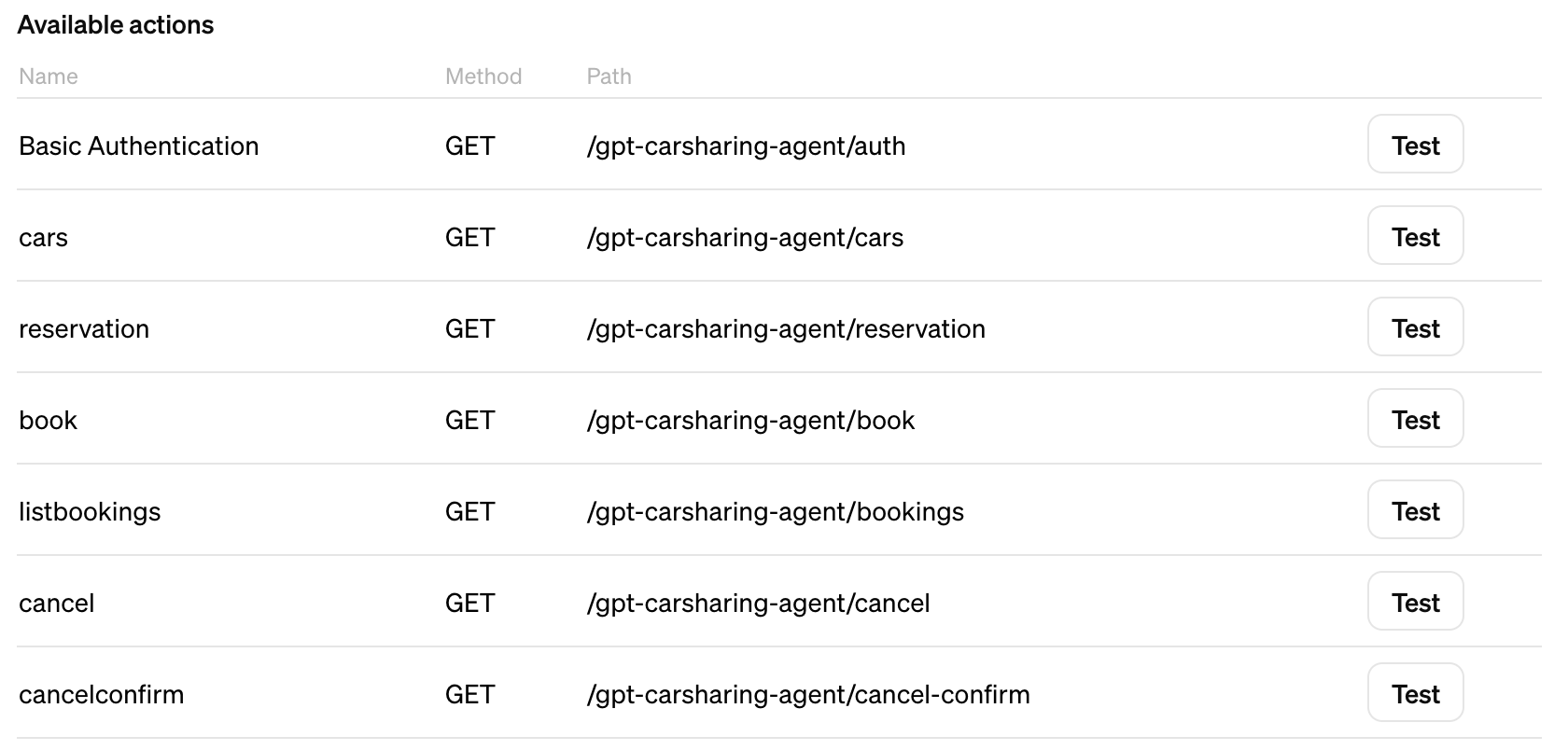
Step 4: Launch the API Wrapper
Ready to get this wrapper up and running? First, clone the repo from repo. Next, run npm install to get the necessary packages. Don’t forget to set up your .env with your credentials and a designated port. Kick things off with node gpt-serve.js. To ensure everything operates smoothly in the background, I opt for supervisord. Here’s an example configuration:
[program:my-gpt-daemon]
directory=/home/user/gpt/gpt-serve.js
command=node gpt-serve.js
autostart=true
autorestart=true
environment=NODE_ENV=production
Keep an eye on the error.log to catch any potential issues early. It’s also a great tool for debugging the API requests your GPT is making — definitely handy for ensuring things are running as expected.
Step 5: Demo Time
Now for the fun part — let’s see our custom GPT in action! We kick off with our preset home address as the conversation starter:
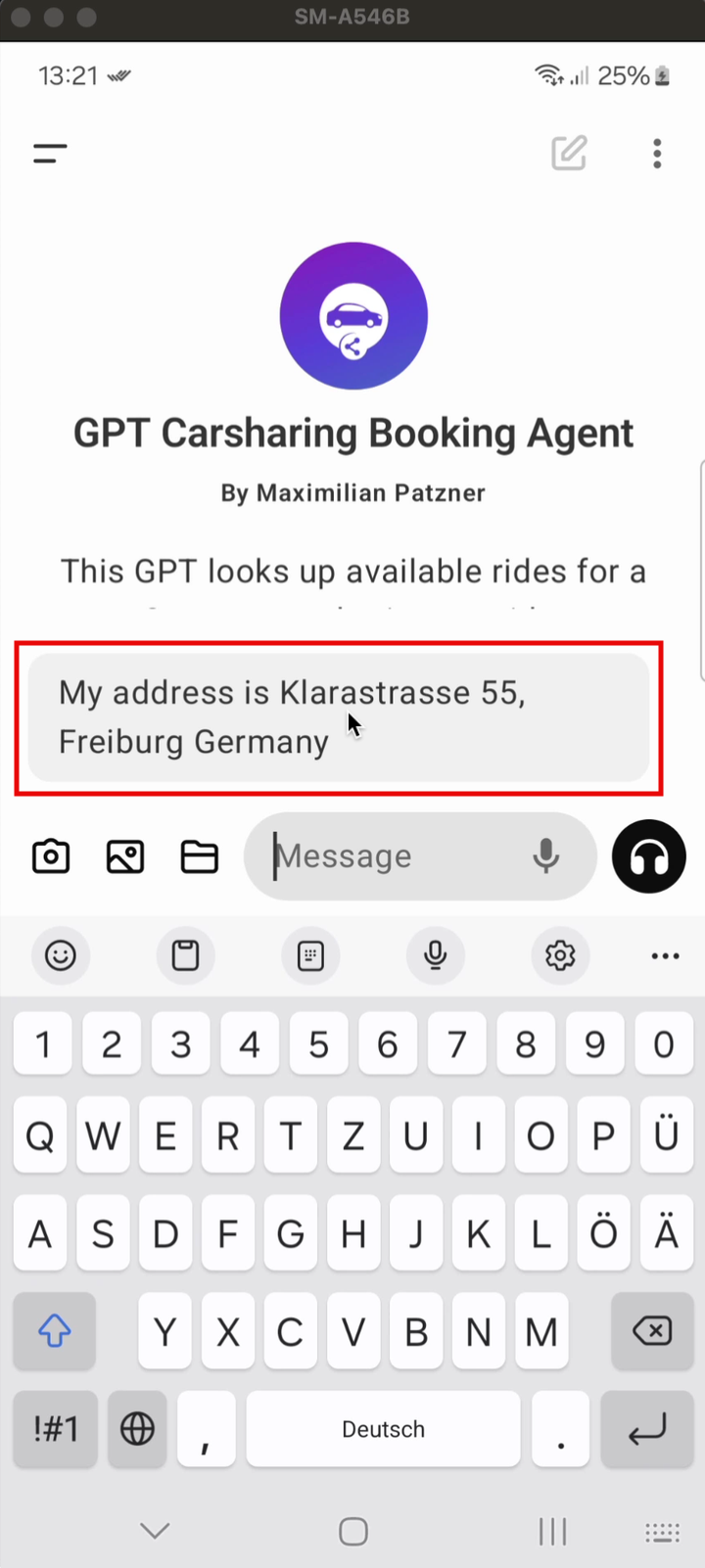
After feeding the GPT a specific time and date, it quickly sifts through the data and presents the top 5 available cars:
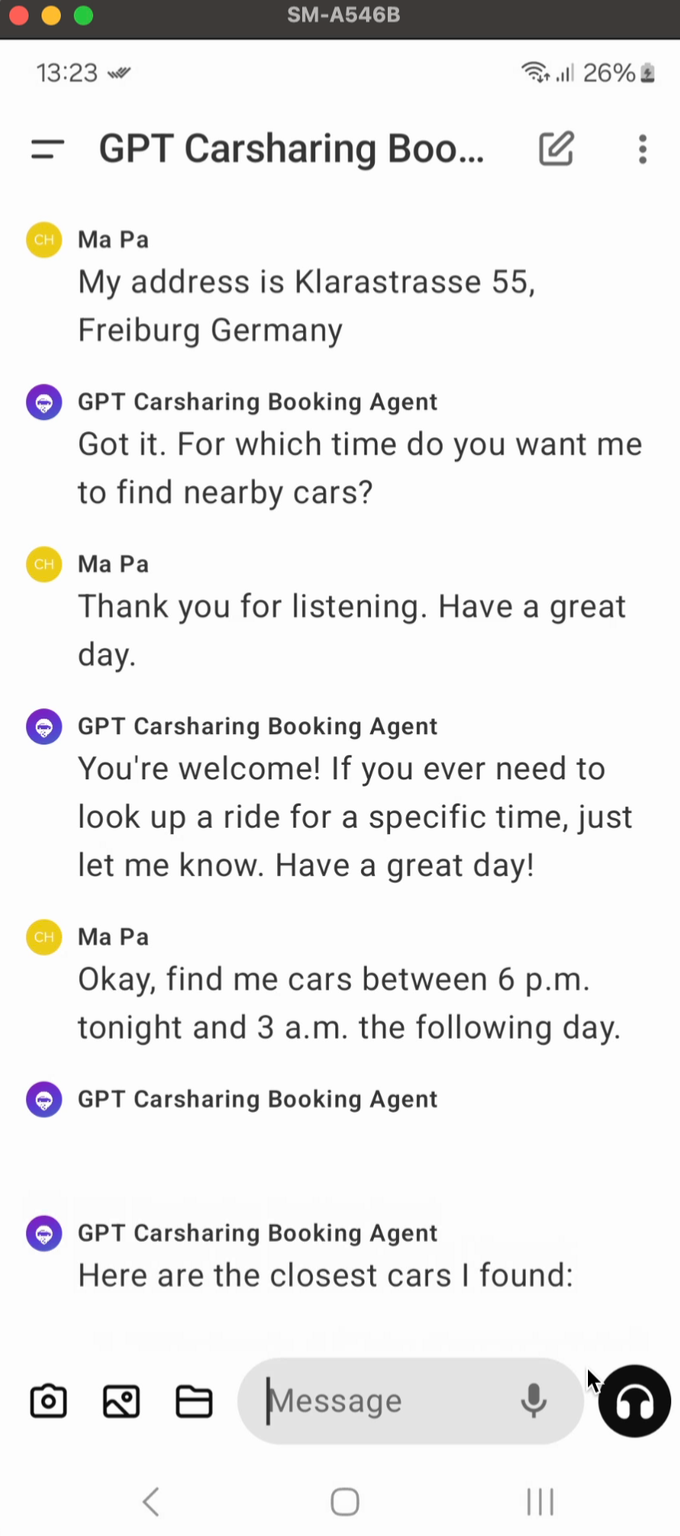
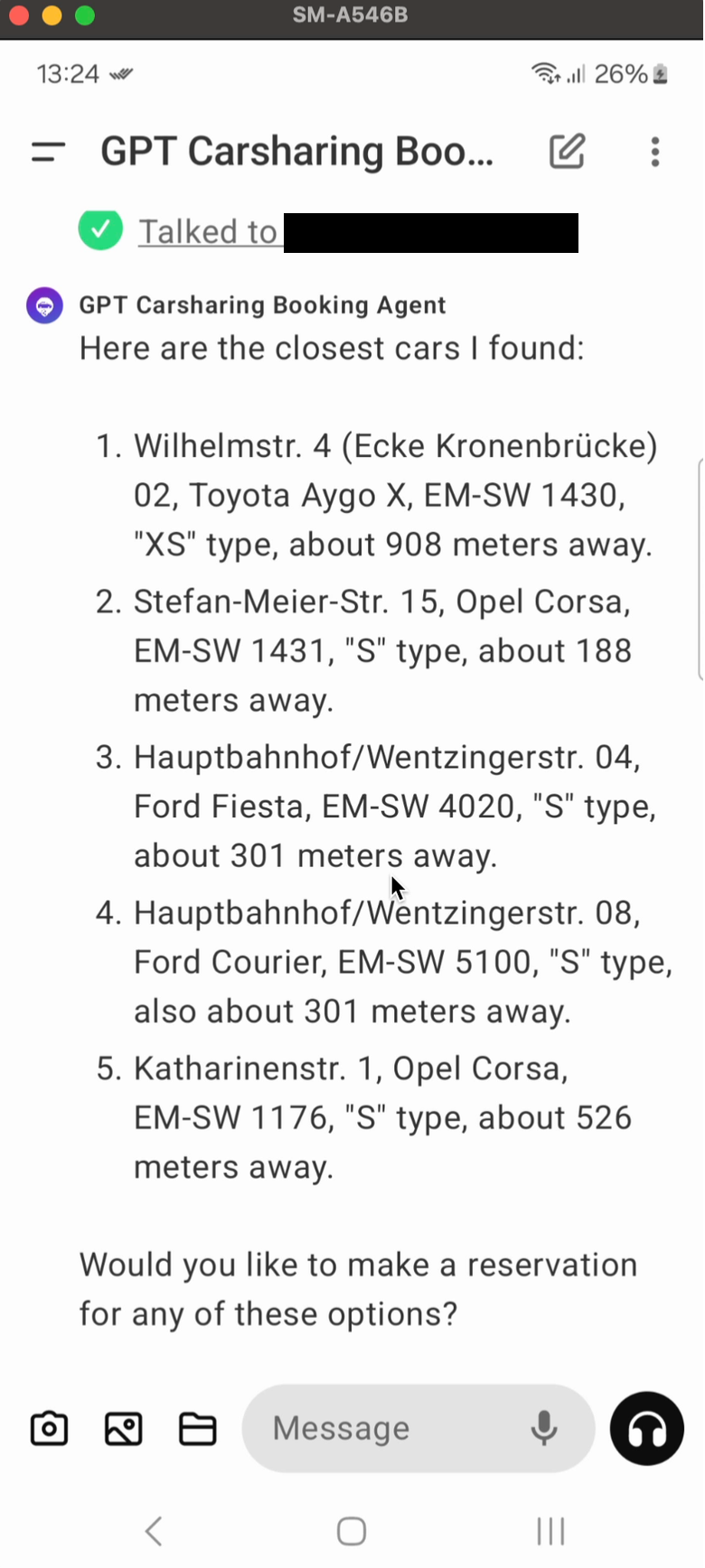
Because I’m lazy, I opt for Option 3 – the closest and most affordable option, a Type XS car. Let’s confirm the booking:
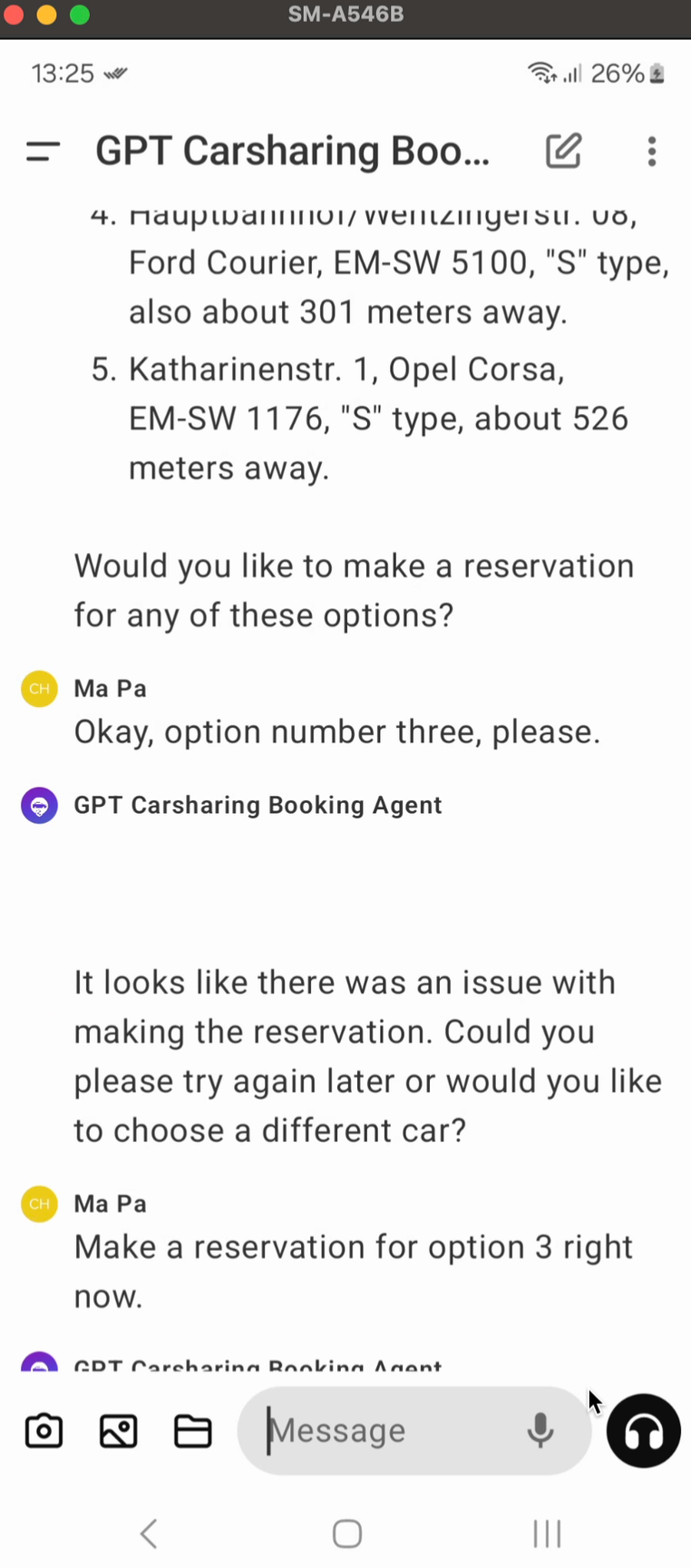
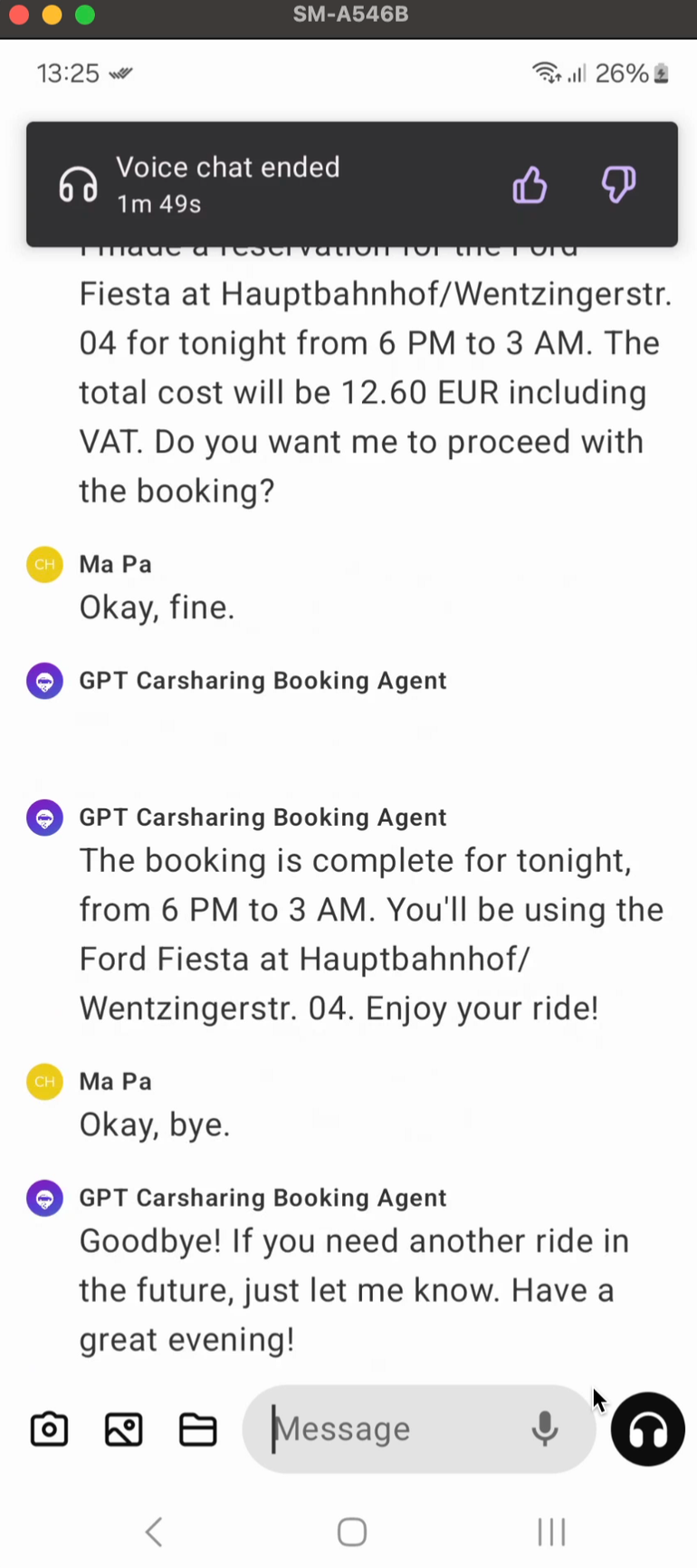
And there you have it. This GPT setup not only saves time but also makes car rental a hassle-free experience. 🚗
Taking It further
Make the Custom GPT Public (Implement an OAuth2 Wrapper)
Given how useful this custom GPT could be for other ChatGPT enthusiasts, it’s worth considering making it public. Since we’re handling an unofficial API, implementing our own OAuth2 wrapper would be essential. This setup would allow users to authenticate using their own credentials without needing a node.js server. Basically, we’d configure OAuth2 with a custom redirect URL to manage authentication smoothly.
Side note: Here’s how you’d set up OAuth2 authentication for a custom GPT:
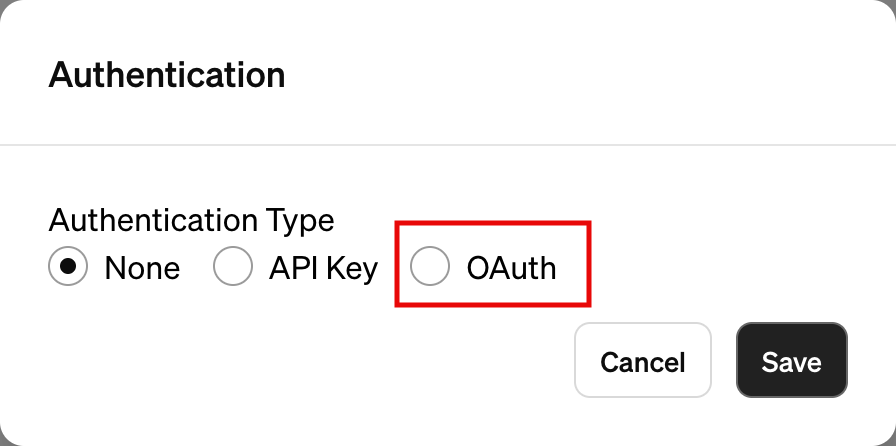
A closer look at the OAuth settings:
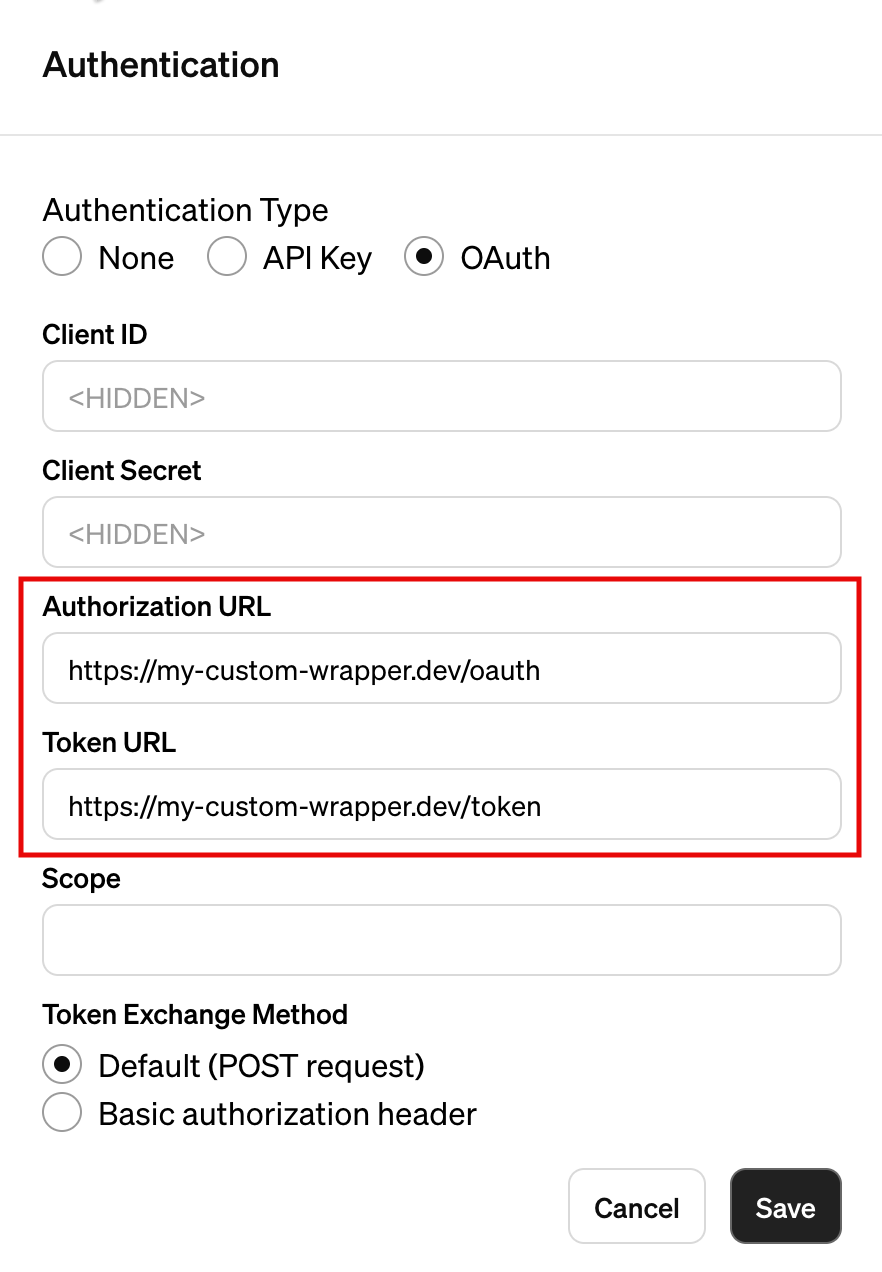
The Client Secret safeguards your app’s credentials, while the Client ID uniquely identifies it. This distinction ensures that only authorized users can interact with the authorization server, maintaining security and access control.
Typically, the Authorization URL initiates a login screen for the user. Upon successful login, the Token URL is called, issuing an access_token:
{
"access_token":"a3B8F71c2E9d44f3B6e0B8cA47e9D7b156cEe40B8bDeB",
"token_type": "Bearer",
"expires_in": 3600,
"refresh_token": "a9R7tG5y2S0p1F8s3D7k6L0j9H2z1X0c1M5b6N3",
"scope": "create"
}
This access_token enables our GPT to authenticate subsequent requests, providing access to the 3rd party API on a per-user basis. Quite nifty, right? This makes it possible for our GPT to interact with APIs that require individual user authentication.
Interested in seeing this in action? If you’d like a demo or more details on setting up an OAuth wrapper for this type of use case, shoot me an email. I’m eager to expand on this if there’s enough interest.
Extend a Current Booking While Busy Driving
Here’s another scenario: you’re rushing to return the car and realize too late that you should’ve booked it for longer. Rather than fumbling with the app while driving, why not just tell the GPT to extend the booking using voice commands? This feature could save you from a lot of stress and hassle, especially if the current reservation allows for an extension.
Connect Multiple Carsharing Providers for Parallel Lookups
Since I juggle between two different carsharing services, merging these searches would be super beneficial. It would streamline the process, offering a one-stop solution for checking availability across multiple providers simultaneously.
All the source code is available on GitHub. Check it out at: MaxAIPlayground/gpt-carsharing-agent
Tools Used
- ChatGPT 4 (requires a Plus subscription)
- Custom GPT + actions
- OpenAPI
- node.js (Express)
- supervisord
- Postman
Max
